When are membership fees due each year?
Edited
Your membership fee is due on an anniversary basis. You can find out your membership expiration date via your Global ICF account under “Membership Info”
Membership Renewal
Membership Fee
Renewal Date
Was this article helpful?
Sorry about that! Care to tell us more?